Emacs 快捷键
最近由于课程要求,不得不开始学习Emacs的使用,开个博客记录一下Emacs痛苦的入门之路,简单记录一下常用的快捷键。持续更新ing…
注:关于Emacs和Vim的区别,这里有一篇很好的文章
| Command | Shortcut |
|---|---|
| Open(“visit”) file | C-x C-f |
| Save current buffer(an open file) | C-x C-s |
| Save as [another name] | C-x C-w |
| Quit Emacs | C-x C-c |
| Suspend Emacs | C-z |
| Resume Emacs(when it is suspended) | fg |
| Undo | C-_ |
| Set mark(then you can select a region text using your cursor) | C-@ |
| Cut(Kill) | C-w |
| Copy | M-w |
| Paste | C-y |
| Page down(up) | C-v(M-v) |
搜索的功能相信是很多人日常的需求,Emacs当中,我们可以使用内置的isearch进行搜索:
| Command | Shortcut |
|---|---|
| Enter isearch mode | M-x isearch-forward (then you can enter the keyword) |
| Jump to next occurrence | C-s |
| Jump to previous occurrence | C-r |
| Exit and place the cursor at origin position | C-g |
| Exit and place the cursor at current position | Enter |
Valgrind 简介
valgrind实际上是一系列工具的集合,在这里我们主要关注其中的内存检查工具,可以让我们检查程序是否存在内存泄露的问题(如:malloc分配了内存但是没有free,空指针…)
如何使用?
简单的使用valgrind指令来运行你的程序就好valgrind ./myProgram hello 42
期待输出
如果你使用valgrind运行你的程序,你应该期待得到以下的输出:
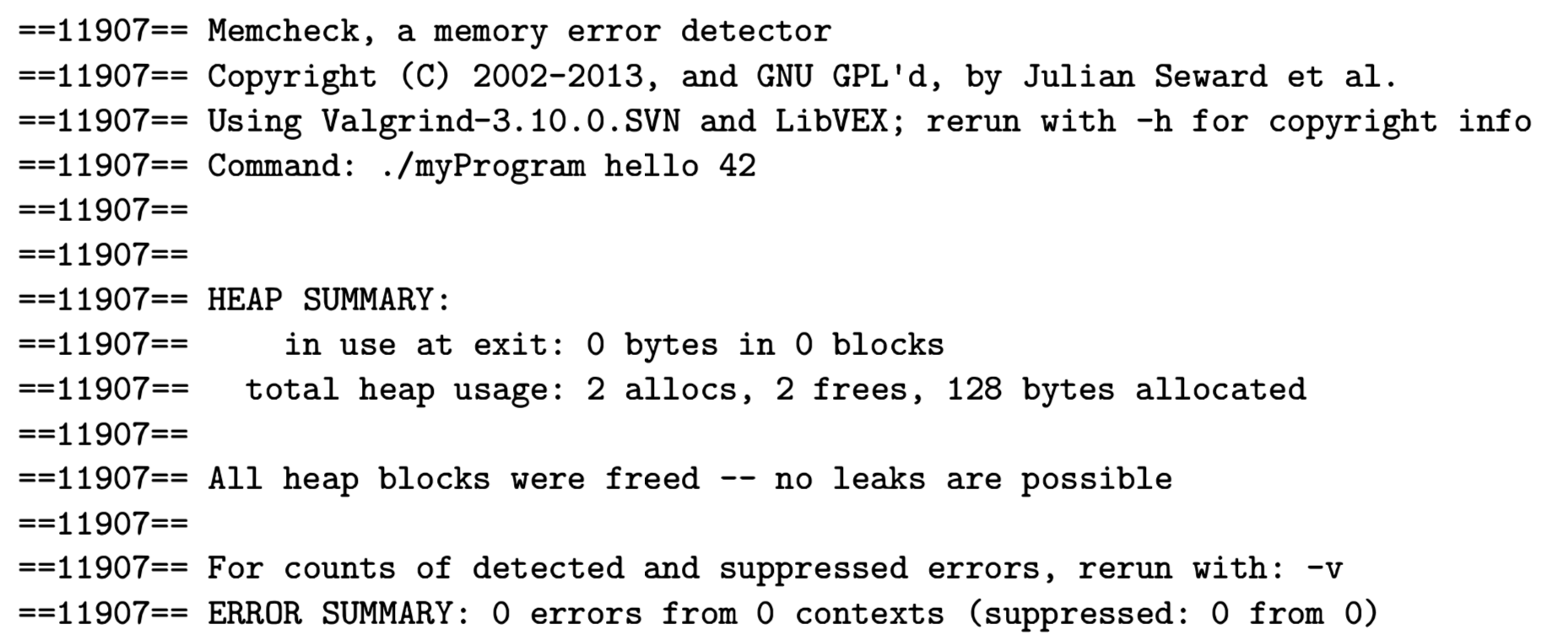
- All heap blocks were freed – no leaks are possible(没有内存泄漏,所有空间都已正确释放)
- ERROR SUMMARY: 0 errors from 0 contexts(程序没有错误)
常见错误
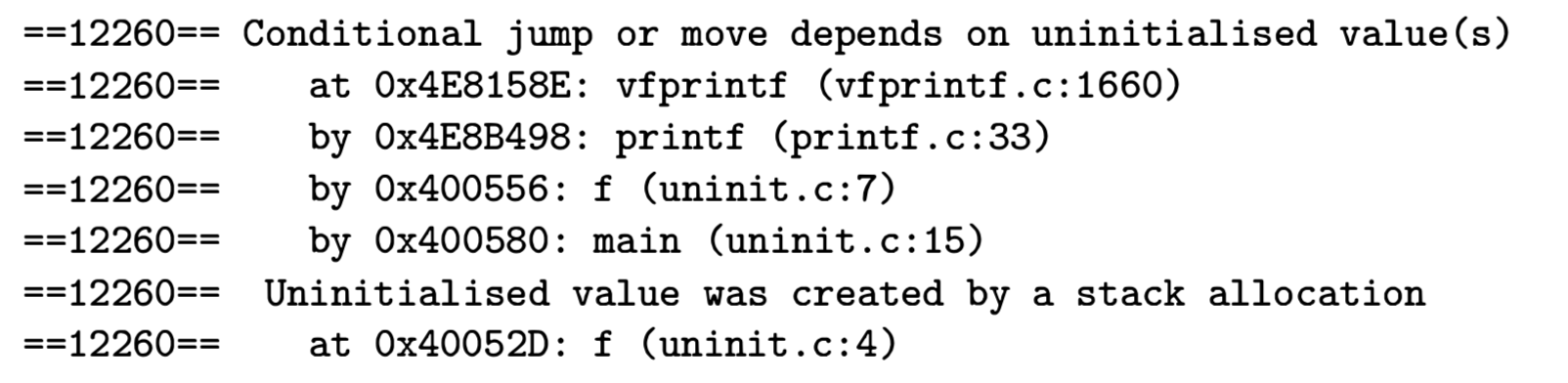
- 有时候你会(不经意间)使用到一些未初始化的变量(尤其是你使用
malloc的时候, 如char * str = malloc(cnt * sizeof(* str)),这会使得你得到的指针指向一个未初始化的内存,相应的你应该使用calloc,char * str = calloc(cnt * sizeof(* str)))
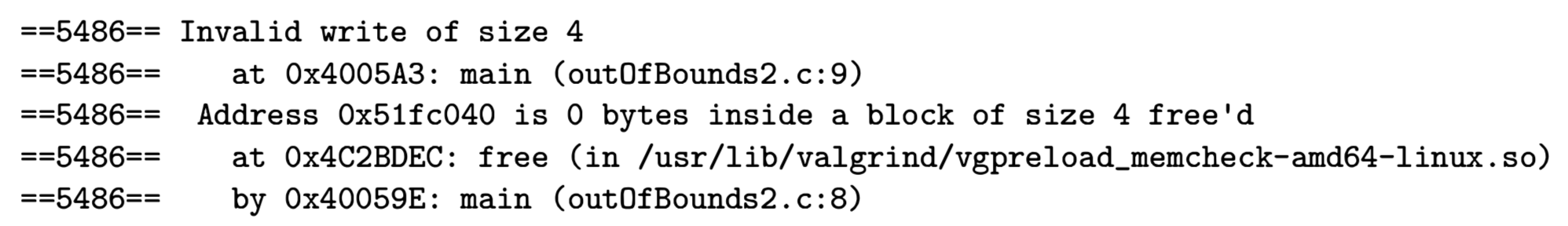
- 有时候你会(不经意间)访问到一下不应该访问的内存(常由于数组越界导致)
char * str1 = "Hello World";
char * str2 = calloc(cnt * sizeof(* str2));
strcpy(str2, str1);
注意 strcpy 会在字符串的结尾自动添加 \0 , 所以分配内存的时候,你需要为结束符多分配一个内存空间
常用指令
valgrind --track-origins=yes --leak-check=full ./myProgram
--track-origins=yes告诉valgrind显示导致每一个错误发生的具体代码位置--leak-check=full告诉valgrind显示每一个内存泄漏的具体信息(由什么导致,在哪里发生)
MakeFile 简介
在 C 里面,我们使用 gcc 进行编译
CFLAGS=-std=gnu99 -pedantic -Wall -Werror -ggdb3
all: main.o
gcc -o rand_story $(CFLAGS) main.o
main.o: main.c catarray.h
gcc -c $(CFLAGS) main.c
.PHONY: clean
clean:
rm -r rand_story *.o *~
在 C++ 里面,我们使用 g++ 进行编译
CFLAGS= -pedantic -Wall -Werror -ggdb3
all: code.o
g++ -o code_output $(CFLAGS) code.o
code.o: code.cpp
g++ -c $(CFLAGS) code.cpp
.PHONY: clean
clean:
rm -r code_output *.o *~
